Last Updated on July 26, 2024
Java annotations are a powerful feature introduced in Java 5 that allow developers to add metadata to their code. Annotations in Java are a form of metadata that provide additional information about program elements such as classes, methods, variables, parameters, and starting from Java 9, packages.
This article will explore what annotations are, why they’re needed, provide examples of built-in annotations, demonstrate how to create custom annotations, and conclude with their significance in modern Java development.
Built-in Annotation Examples
Java provides several built-in annotations. Here are some common ones:
@Override
Is a built-in annotation that is used to indicate that a method in a subclass is intended to override a method in its superclass or implement a method from an interface.
When @Override is placed before a method declaration, it instructs the compiler to check if the method actually overrides or implements a method from a superclass or interface. If it doesn’t, the compiler generates an error, catching potential mistakes early in the development process.
@Deprecated
Built-in annotation used to mark program elements (such as classes, methods, or fields) that are no longer recommended for use. It signals to developers that the annotated element is obsolete and may be removed in future versions of the software.
When an element is marked with @Deprecated, it generates a compiler warning whenever the element is used in code. This warning serves as a notification to developers that they should seek alternative solutions or updated APIs.
@SuppressWarnings
Built-in annotation used to instruct the compiler to suppress specific warnings that it would otherwise generate. This annotation can be applied to classes, methods, or variables, allowing developers to selectively ignore certain compiler warnings when they are deemed unnecessary or unavoidable.
The annotation takes a string argument specifying which warnings to suppress. Common values include “unchecked” for raw type usage, “deprecation” for use of deprecated APIs, and “unused” for unused variables.
@FunctionalInterface
Introduced in Java 8, is a marker annotation used to declare an interface as a functional interface. A functional interface is an interface that contains exactly one abstract method, making it suitable for use with lambda expressions and method references.
When an interface is annotated with @FunctionalInterface, the compiler performs checks to ensure that the interface meets the requirements of a functional interface. If the interface has more than one abstract method, or no abstract methods at all, the compiler will generate an error.
Example usage of above annotations:
public class Example {
@Override
public String toString() {
return "This is an example";
}
@Deprecated
public void oldMethod() {
// ...
}
@SuppressWarnings("unchecked")
public void suppressWarningMethod() {
// ...
}
}
@FunctionalInterface
interface MyFunctionalInterface {
void doSomething();
}Creating Custom Annotations
Developers can create their own annotations to suit specific needs.
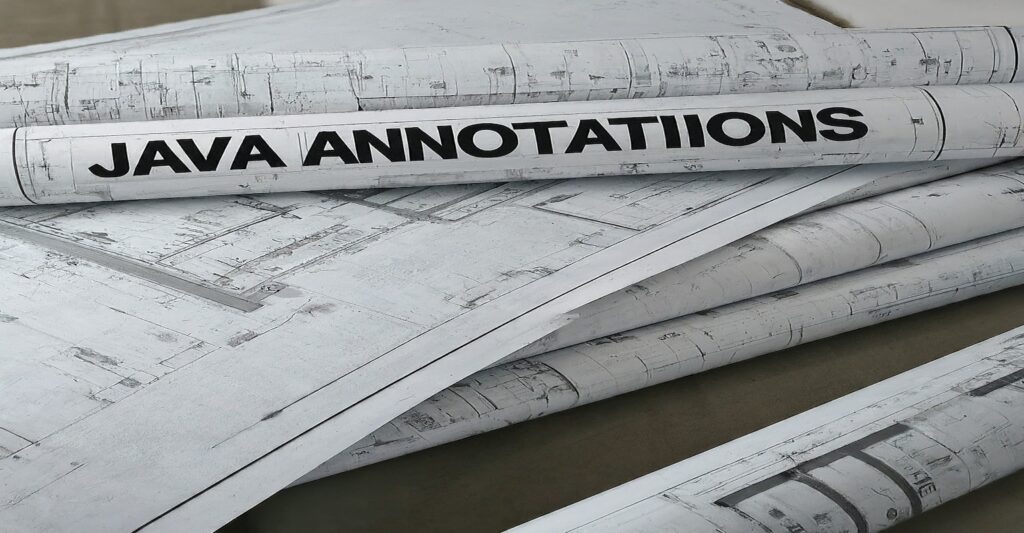
We create a custom annotation by using the keyword @interface.
public @interface ServiceInfo {
// Annotation elements go here
}With the remark that elements declared inside are implicitly public abstract methods. Return types of these methods are restricted to primitives, String, Class, enums, annotations, and arrays of these types.
Used in combination with other meta-annotations like @Retention and @Target.
import java.lang.annotation.ElementType;
import java.lang.annotation.Retention;
import java.lang.annotation.RetentionPolicy;
import java.lang.annotation.Target;
// Define the custom annotation
@Retention(RetentionPolicy.RUNTIME)
@Target(ElementType.TYPE)
public @interface ServiceInfo {
String name();
String description() default "No description provided";
int version() default 1;
}The @Retention annotation in Java is a meta-annotation that specifies how long the marked annotation should be retained or kept available. It determines at what stages in the code’s lifecycle the annotation will be accessible.
There are three possible retention policies, defined in the RetentionPolicy enum:
- RetentionPolicy.SOURCE //Useful for annotations that are only relevant during compilation.
- RetentionPolicy.CLASS // Can be read from the class file, but not accessible through reflection at runtime.
- RetentionPolicy.RUNTIME // Necessary for annotations that need to be accessed at runtime
The @Target annotation in Java is a meta-annotation used to specify the types of Java program elements to which an annotation can be applied. It’s an essential part of creating custom annotations, as it defines the scope and applicability of the annotation.
The possible ElementType values include:
- ElementType.TYPE: Classes, interfaces, enums
- ElementType.FIELD: Instance variables
- ElementType.METHOD: Methods
- ElementType.PARAMETER: Method Parameters
- ElementType.CONSTRUCTOR: Constructors
- ElementType.LOCAL_VARIABLE: Local variables
- ElementType.ANNOTATION_TYPE: Other annotations
- ElementType.PACKAGE: Packages
- ElementType.TYPE_PARAMETER: Generic type parameters
- ElementType.TYPE_USE: Use of types
It takes one or more constants from the ElementType enum as its argument, each representing a different kind of program element.
If @Target is not used, the annotation can be applied to any program element. By using @Target, developers can ensure their annotations are used correctly and prevent misuse, enhancing code clarity and reducing errors.
Usage:
// Usage of the custom annotation
@ServiceInfo(name = "UserService", description = "Handles user-related operations", version = 2)
public class UserService {
// Class implementation
public void createUser(String username) {
System.out.println("Creating user: " + username);
}
}Example how to access the annotation:
public class AnnotationDemo {
public static void main(String[] args) {
Class<?> clazz = UserService.class;
if (clazz.isAnnotationPresent(ServiceInfo.class)) {
ServiceInfo serviceInfo = clazz.getAnnotation(ServiceInfo.class);
System.out.println("Service Name: " + serviceInfo.name());
System.out.println("Description: " + serviceInfo.description());
System.out.println("Version: " + serviceInfo.version());
}
}
}
//output
//Service Name: UserService
//Description: Handles user-related operations
//Version: 2Annotations Use Cases
Java annotations address several critical needs in modern software development, offering a versatile and powerful mechanism for enhancing code functionality and maintainability.
Compile-time type checking: allowing developers to catch errors early in the development process. For instance, the @Override annotation ensures that a method correctly overrides a superclass method, preventing subtle bugs that might otherwise go unnoticed.
Code generation: by serving as markers or instructions that tools and frameworks can use to automatically generate additional code at compile-time or runtime. For example tool like Lombok uses annotations like @Getter and @Setter to automatically generate boilerplate code for Java beans.
Runtime processing: allowing programs to examine and utilize metadata during execution. This capability is fundamental for implementing features like dependency injection in frameworks such as Spring, where annotations guide the automatic wiring of application components.
Configuration management: Instead of relying on external XML files or property files, developers can use annotations to configure application behavior directly in the code, improving readability and reducing the likelihood of configuration errors.
Testing frameworks like JUnit heavily rely on annotations to identify test methods, set up test environments, and manage test lifecycles, making it easier to write and maintain comprehensive test suites.
Code documentation: they provide a standardized way to convey information about code elements, which can be processed by IDEs and documentation tools to generate more informative and up-to-date documentation.
Lastly, annotations enable the creation of domain-specific languages(DSL) within Java, allowing developers to express complex concepts concisely and clearly. This is particularly useful in areas like web development, where annotations can define routing, security constraints, and more.
Conclusion
Java annotations provide a powerful way to add metadata to code, enabling better code organization, improved documentation, and enhanced functionality through tools and frameworks that can interpret these annotations. From built-in annotations that assist with compiler checks to custom annotations that can be processed at runtime, annotations have become an integral part of Java development.
As Java continues to evolve, the role of annotations in simplifying development, improving code quality, and enabling powerful frameworks is likely to grow. Understanding and effectively using annotations is an essential skill for any Java developer.

